New On Bloomz: See Who's Viewed Your Posts And Messages!
by Horacio Ochoa, on Apr 26, 2016 2:27:47 AM
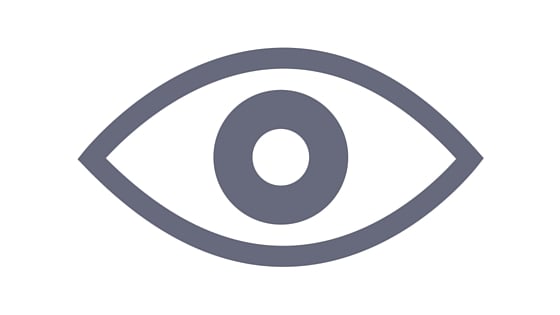
Check out our latest new feature, now live by popular demand!
Teachers love using Bloomz to share news and updates from the classroom with parents, but they would sometimes wonder whether parents were looking at the information they sent. Are parents reading it? Who is actively looking at this information? Well, ask no more.
Over the weekend, you may have noticed something new in your Bloomz feed, more precisely right under the posts in your feed. The text "Viewed" sometimes preceded by a number - this means how many people have seen your post so far!
If you click on that text, you'll see a screen like below, where you can now see who specifically has seen your post and who hasn't.
Best of all? Notice the text link to "Renotify" - this will notify again all recipients who have not yet read your post. This feature works on all posts, announcements and alerts. Pretty cool, huh?
Well, we weren't happy with posts only, so today we released Message Views! go ahead to your messaging conversations and check out underneath the balloon for the text "Viewed" and click on it. Again, you'll see specifically who has read the message you sent.
All people in the group or conversation will have the ability to see who's viewed the post, that way everyone is informed! For more details on how this feature works, check out this article in our support page.
We hope you enjoy this new feature. As always, stay in touch because we have more news coming in the near future!




