Update for Premium Users: Captions and Event History
by Horacio Ochoa, on Oct 24, 2017 8:10:52 PM
We are excited to let you all know of two updates we just released today for all our premium accounts:
Photo Captions
Starting today, you can add captions to your photos uploaded into Bloomz! That's right, you can add a little caption to any picture you've uploaded to Bloomz by simply going to your media tab, hover over the picture and you'll see "Add Caption" at the bottom of the image. Click on it and enter your caption, that's it!
[gallery ids="7164,7163" type="rectangular"]
If you're uploading a new photo via a class post, you can always add your caption to the picture by scrolling down on the post until you see "Enter Caption" below the picture. Enter your text and done!
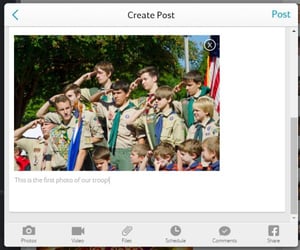
Next time you see a picture in full screen, you'll see the caption at the bottom of the screen:
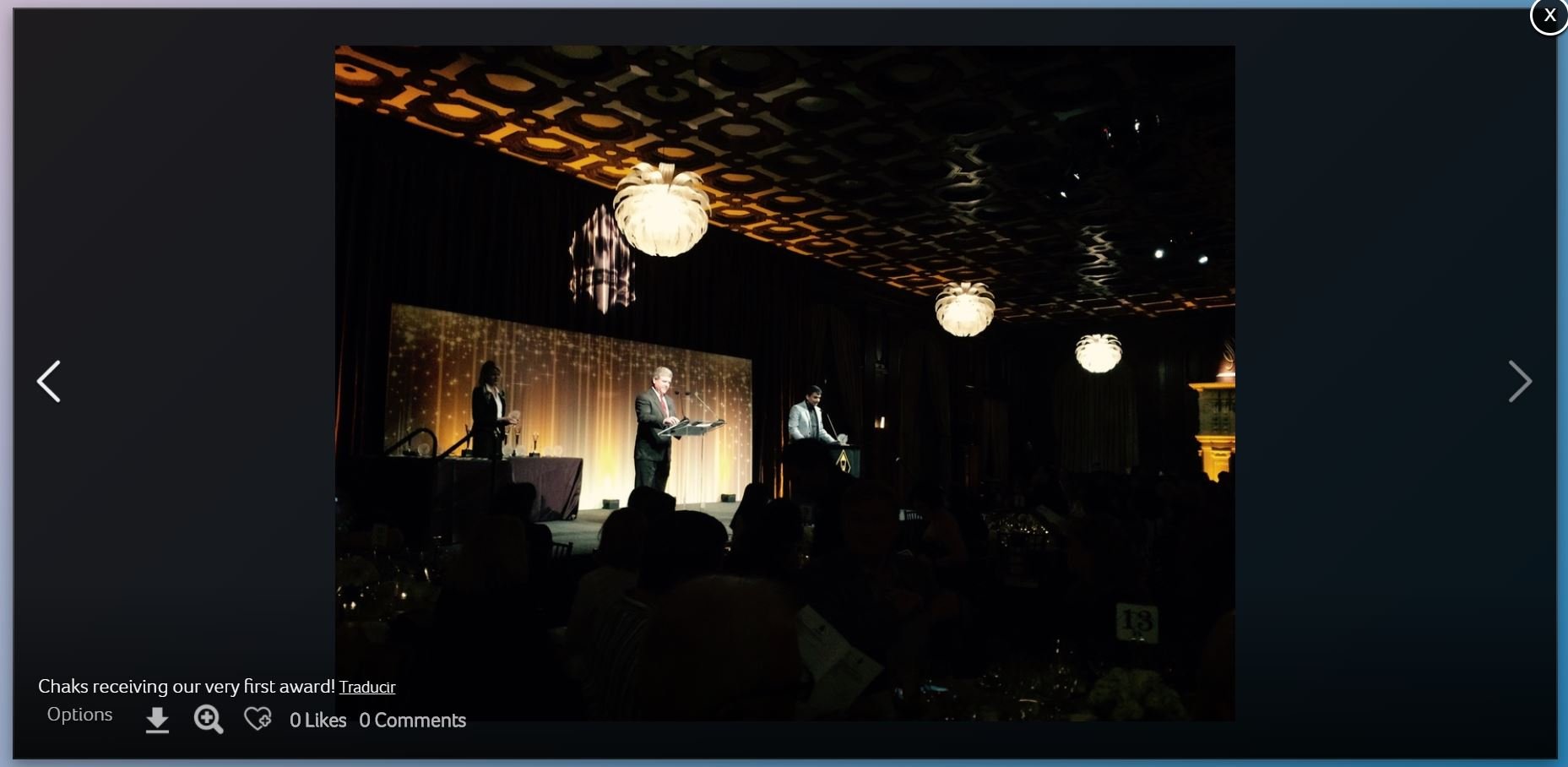
You can read more about captions here.
Email Event History
Very often you'll want to keep a record of the events you created in the past, maybe for school records, or to keep track of your activity in the classroom. Now, premium users are able to print their class event history by going to class or school settings at the top of your screen, then selecting "Email Event History". You will be able to select the range for which you want to receive the history.
Following, you will receive an email with the list of events of the selected time period in PDF format, so you can save to your computer or print if needed.
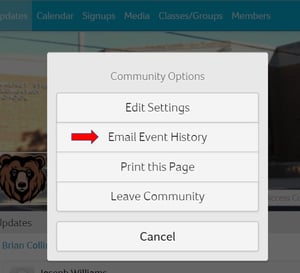
You can read more about emailing event history here.
Both the captions and email event history are features available on the desktop app only (mobile to come in the near future) to premium subscribers or those who inherit premium features from their school or classroom. If you'd like to add the premium package to your school, please schedule a call with us now.
Enjoy!



