District Administrators can significantly streamline communication with parents by leveraging the Bloomz Auto Notice Feature, which automates the sending of customized notifications on essential topics such as Attendance, Behavior, Grades, and Lunch Balances. By integrating this innovative tool with your Student Information System (SIS), administrators can ensure that timely and relevant updates reach parents directly, reducing reliance on paper notices and improving engagement. The Auto Notice system allows for easy customization, scheduling, and tracking of communications, fostering a more connected educational experience for families. Embrace the future of school communication and enhance parent engagement effortlessly with Bloomz.
Integrate with your SIS to create & schedule student-specific notifications to be automatically sent on recurring intervals to eliminate paper trails & lost fliers and ensuring the notice gets directly to the parent.
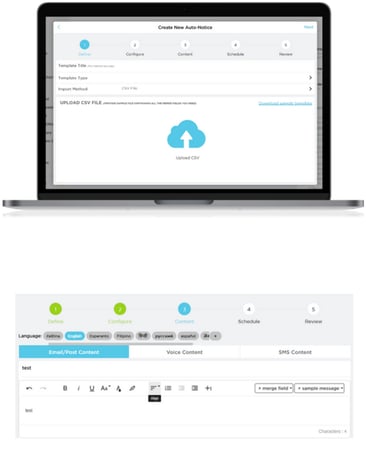 1a. Define
1a. Define
Determine your needs and build the auto notice by defining the fields for the notice- Title, Template Type and Import method.
1b. Configure
Choose filters based on the fields in the CSV uploaded file to develop the target recipient list.
1c. Content
Utilize many tools like Language Translation, Message editor, Merge Fields in order to create the Auto Notice message to be delivered to the recipients for Post, Email, Voice call and App engagement.
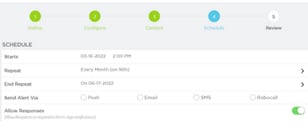 1d. Schedule
1d. Schedule
Select when and how you intend to get the auto notice to the recipients and whether you will allow responses or not to the notice
1e. Review
Bloomz provides a complete review page of all the choices you have made along the way in creating this auto notice to make certain you have not made any mistakes. Set a schedule and automate, or send on demand. Your notices will go out when needed.
Bloomz makes it a breeze to activate the Auto Notice with the toggle of a button. You can also edit or copy your auto notices with a simple edit and copy feature to review and make any change to the notice. Share the Auto Notice with a colleague to review and make change as needed.
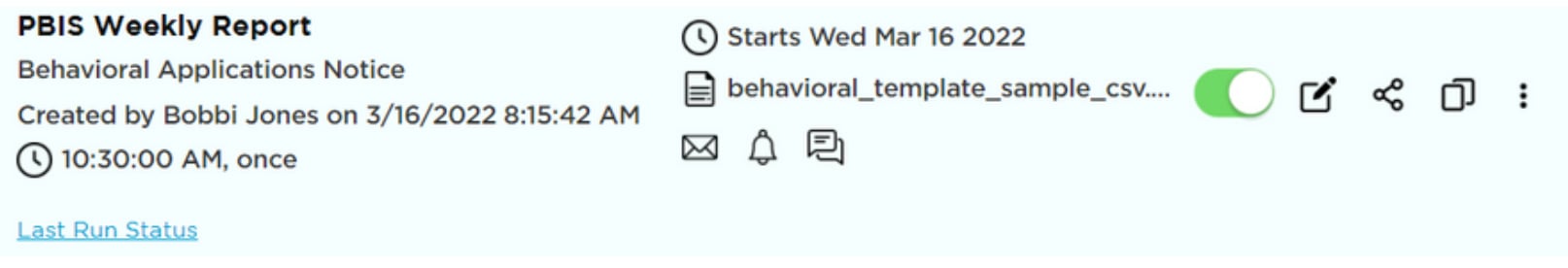
Check the delivery staus of the Auto Notice in the Template Instance report. Details are available to see a view of all the execution instances of the selected template, along with details about recipient delivery.
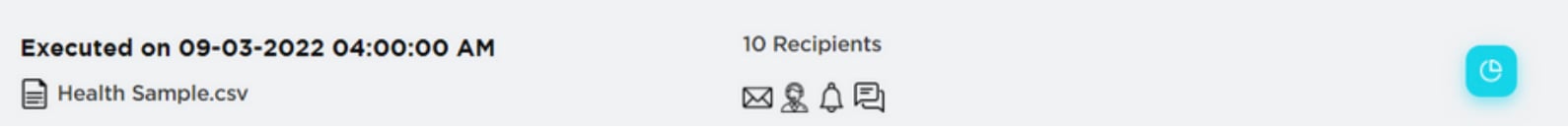
Track District & School-Wide Auto Notice delivery with detail reports that show recipients and modalities of delivery of the notice. Click on the View Report icon to see the deliverability details for a specific template execution.
4a. Contactability Report
Bloomz provides a complete review page of all the choices you have made along the way in creating this auto notice to make certain you have not made any mistakes. Set a schedule and automate, or send on demand. Your notices will go out when needed.
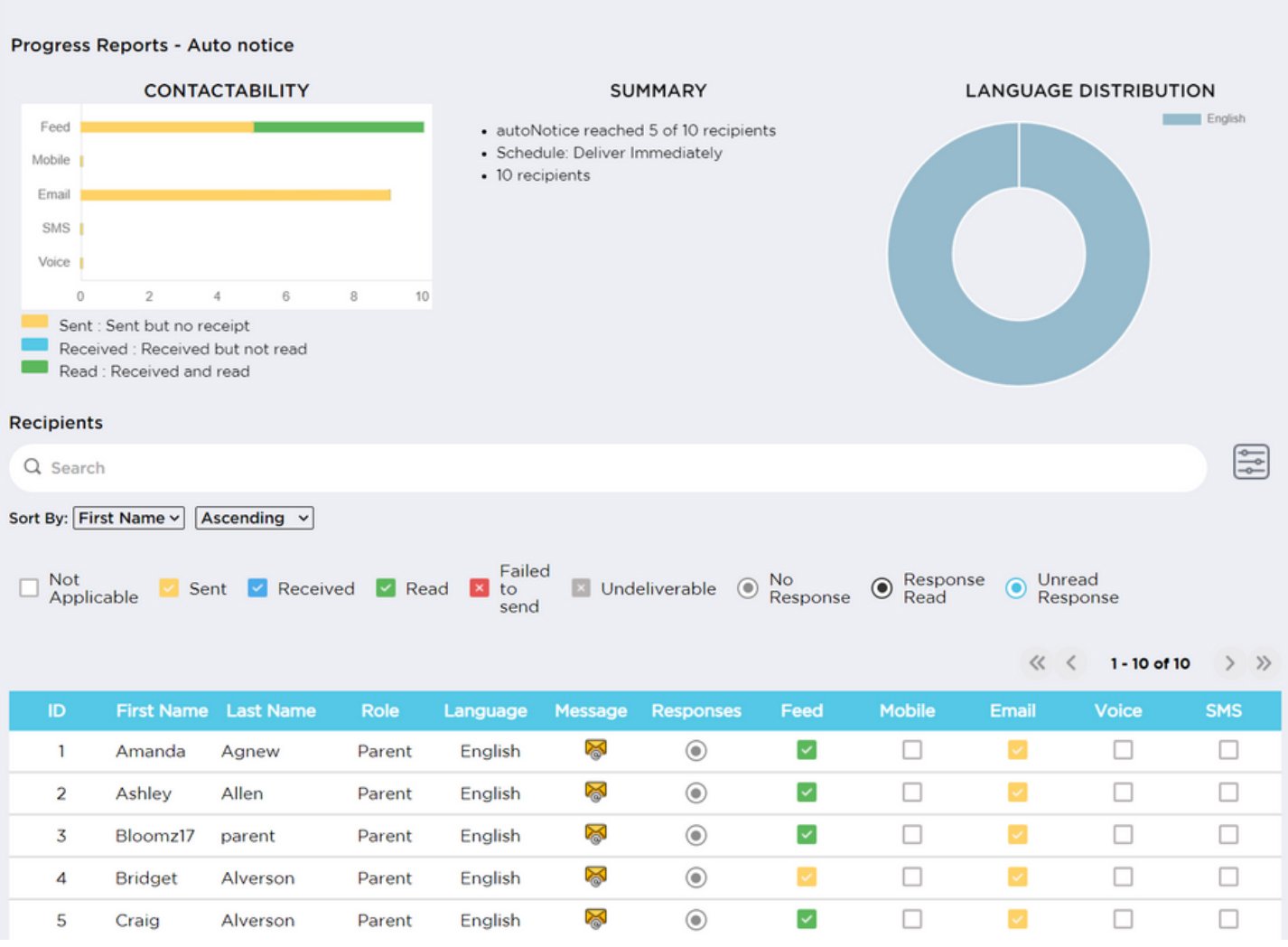
Administrators can enable responses in the creation of the Auto Notice for members to reply privately concerning their child. This is helpful when looking for engagement to notifications that would require a response like attendance absences, behavior, lunch balances, and other topics.
5a. Reviewing & Acknowledge Response
Administrators can review, reply and acknowledge responses from parents regarding the Auto Notice so there is a complete cycle of communication recorded for documentation.
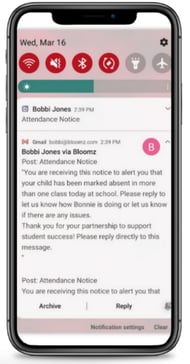
Parents receive a notification via email, voice call, text or app notification, depending on their preferences. A private message with their child’s name, and any other relevant information specific to their child (such as a date and time, number of absences, behavior alert, etc). 5. Auto Notice Response Engagement If enabled, Parent can reply immediately to the notice to engage and communicate with the District or School regarding topics sent out.
Book a Time for a Bloomz App Product Demo! ![]()
Bloomz is the gold-standard communication app for admins, teachers, and students. The app connects teachers with students, and teachers with parents. Bloomz is designed to be a time saver for administrators, a valuable tool for teachers, and increases engagement among both students AND parents.

Bloomz
PO Box 6
Redmond, WA 98074