Bloomz' social media-like interface makes it easy to share updates to an entire school or district, or to a specific parent. You can share anything from a quick text to a video in a few simple clicks.

You can share quick updates with the whole district, school or a specific classroom. You can attach pictures, video, voice or even documents to your post for additional impact.
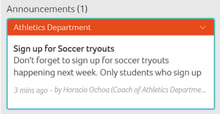 2. Announcements
2. AnnouncementsWhen time is important to your communication, an announcement will pin it to the post of your parents' feed for a specific period of time.
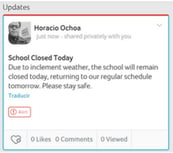
Some times you need to get urgent information right away to everyone in your community. Alerts will override their notification preferences and send them to reach your community in all possible ways.
Functionality Bloomz' post, announcement and alert functionalities come with handy functionality to manage all your communications.
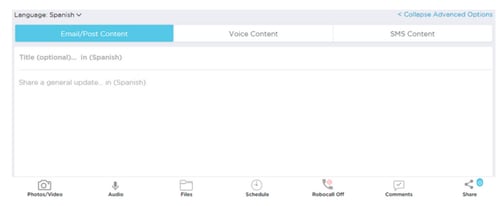
4a. Templates Create templates to save time with repetitive communications and share them with your staff.
4b. Drafts Your posts are automatically saved so you don't lose your work if you get distracted while creating them.
4c. Schedule for later Planning future communications is easy. Simply schedule your post to go out at a later time and access them anytime before that to update or modify.
4d. Block comments When all you want is to send a one-way communication, you can block comments on your post.
4e. Share on social media and more You can also share your posts automatically to the school's social media profiles like Twitter and Facebook, or to an RSS feed on your website
4f. Auto-notice Notifications (Robocalling) Schools & districts with robocall functionality can send automatic voice notifications to their whole parent community.
4g. Text-to-speech The Bloomz app can automatically convert your post text into voice content for auto-voice notifications.
4h. Language, audio & text customization When you want to make sure your message gets through they way you want it, advanced customization option allow you to customize the message the way you want it.
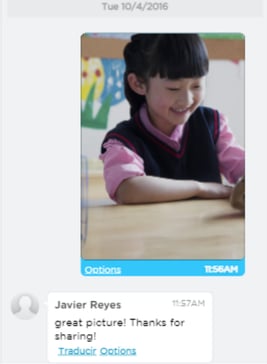 Members can respond privately to a post via messaging functionality. Administrators have oversight of all the conversations between members of their community. You can also print or save your conversation history for record keeping. With Bloomz you can have separate conversations with one or more people in your community.
Members can respond privately to a post via messaging functionality. Administrators have oversight of all the conversations between members of their community. You can also print or save your conversation history for record keeping. With Bloomz you can have separate conversations with one or more people in your community.
Bloomz provides all the same functionality to communicate easily and securely with students in middle and high school. For example, teachers can share assignments, test reminders and other class files with students through the app. Sharing is streamlined for educators, as they are able to share to both parents and/or students, to the whole school, or a specific classroom with one simple post.
Bloomz gives teachers and administrators strong role-based controls for communication, including parent-to-parent or student-to-student communication, moderation, group creation and many more.
Bloomz
PO Box 6
Redmond, WA 98074