12 Productivity Hacks for Bloomz App to Save You More Time!
by Laura Briggs, on Sep 7, 2018 11:47:12 AM
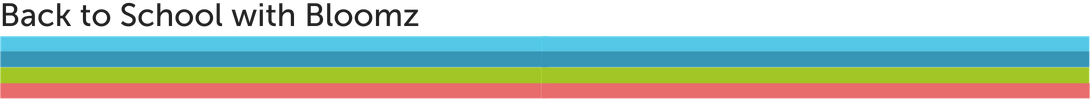
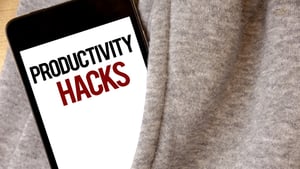
Teachers are constantly busy, especially at the beginning of the school year! Enter Bloomz Productivity Hacks for Teachers! Teachers can get important things done with just some small changes or tasks. Check out these productivity hacks and share yours in the comments below.
-
- Schedule posts to go out to parents at future dates and times. Think of sending posts to parents when they are off of work, and if sending posts school-wide, try to set a time that is the same each day so parents’ phones won’t be ringing all day.
- Post something every few days to keep parents involved with the app. Ideas could be documents related to your reading program and how parents can help students at home, information about your behavior plan and how it works-with points, rewards, etc. Of course, send photos of students to show parents what students are learning in the classroom.
- If you have multiple classes that use the same calendar, possibly specialists, team teachers, etc. create a Google Calendar and copy the iCal link to both or all class calendar settings. That way when you update the Google Calendar, all of the other calendars update as well.
- If you are looking for a previous event, like a supply request, you can use the Premium calendar to change views to find it easily. You can also scroll down in your class home feed until you find it.
- Use a Google slide for your newsletter and create a template that can be used multiple times. Get the document link to paste where you need and then you do not have to replace the link each time or upload a document as the link remains the same even though the slide content changes.
- Create a new account with a new email address for yourself as a parent to see what parents see. This also comes in handy if parents message the whole class using parent to parent communication as your account will be in the list. If a parent has an issue, you can test it easily with your parent account.
- If you need records or evidence of volunteer hours or parent participation, print out a copy of your parent conference sign ups and supply/volunteer requests as you go throughout the year.
- Print any page in the app to pdf - use the directions here.
- Create a "first day of school" album for parents to add their kiddos' adorable photos. Gives them practice and builds community - contributed by Tara VanderBeek
- Add a copy of your schedule so parents can view and you can too when you need to know what time something is. A PDF in the Files folder works best.
- Add a post with a document of your class schedule or list of student/parent names and phone numbers and post it only to yourself. These will then be at your fingertips for use any time.
- Include this Bloomz overview video in your presentation to show parents during open house/Back-to-School Night and add it in the email you send them prior to the event. Subscribe to the Bloomz YouTube Channel for helpful videos to share throughout the year.
Do you have any other hacks you know about? Tell us about them in the comments section below!



