5 Ways to Effectively Use Data to Guide Instruction on Bloomz
by Jude Miqueli, on Jan 23, 2018 8:50:11 PM
Data analysis can provide teachers with information about what students know and what areas we need to reteach. Educators analyze and interpret data to make informed decisions which will positively affect student outcomes. It is important to examine student data from a variety of sources to identify and confirm areas that need improvement. When teachers see patterns in data from a variety of sources they can be confident in moving forward with reteaching specific areas. Bloomz offers a platform to gather and use valuable student data to inform your classroom practice. Here are five ways to effectively use data to guide your instruction with Bloomz.
- Create Student Goals That Reflect Your Learning Objectives Add specific student goals to compliment your learning objectives and create awards to go with them. This is the first step in acquiring data for each goal. Teachers can add social, emotional, or academic awards for each goal. To add new custom award types visit the Bloomz Support Center.
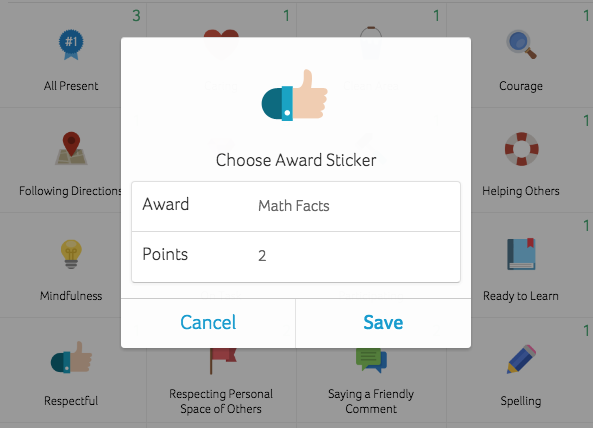
- Take Advantage of Self-Grading Tools and Save Time Class and individual student reports are automatically generated as you award students for completing goals. Parents can access the log of each student and an end of the day summary email is sent to parents. These can be printed and referred to at conferences for clarification of student progress.
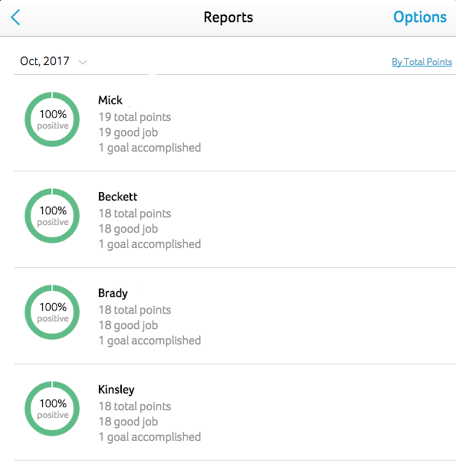
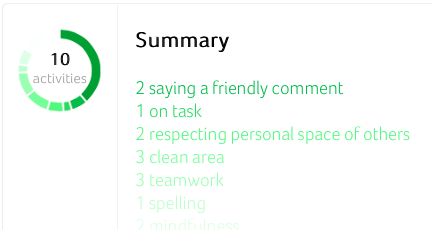
- Make Analyzing Data a Frequent Part of Your Routine Visit your students' timelines and behavior reports periodically throughout the week. Scroll through and scan data to view student progress. This will also show you what work samples or other forms documentation you have added and what you need to add. Lastly, visit your goal section throughout the year to make adjustments and remind yourself of what your expectations are.
- Provide Support For Students Who Need It Examine behavior reports and student work on timelines to determine what you need to reteach. Address any gaps in student learning.
- Establish a Timeline for Reassessment Teachers reassess informally everyday during classroom discussions as students demonstrate what they are learning. With Bloomz teachers can make formal reassessments by viewing behavior reports and student timelines. When do you want to reassess? It might be at the end of a unit or when students reach a total number of points. Bloomz makes it simple to view reports based on your preferences so that you can reassess.
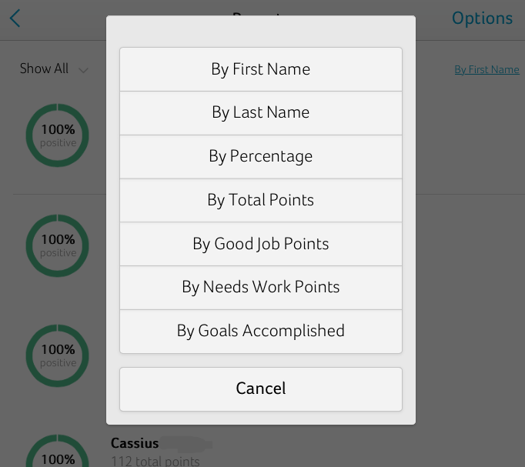
How do you use data to guide instruction? Please leave your comments in the section below.



