Connect Bloomz with Google Classroom
by Horacio Ochoa, on Feb 12, 2021 5:26:42 PM
Did you know your Bloomz account can now connect with Google Classroom? That's right, teachers can now connect their Bloomz and Google Classroom accounts to import classes, add files or even create a new account.
Import your Google Classroom class
We worked with Google to connect with their Google Classroom platform and provide you with a great an easy way to import your classroom roster and details. When creating your class, simply click on the "Import from Google Classroom" button and enter your credentials (you'll need to allow Bloomz to access in the next screen).
Connecting with your Google Classroom account will import your class name and roster, as well as any email addresses associated with your students
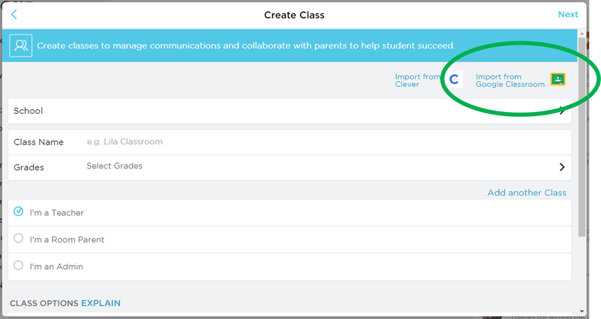
Once you import your class, Bloomz will automatically send an invitation to the students in your Google Classroom roster to join your Bloomz classroom as well.
Notice that importing your class with Google Classroom will create a new class in Bloomz and will not modify any previously existing class in your account.
Add files from Google Drive
With the new Google Classroom connection you can also add files from Google Drive to your posts, announcements. Simply click on the "File" button, select "Google Drive" and follow the instructions to connect with your Google Drive.
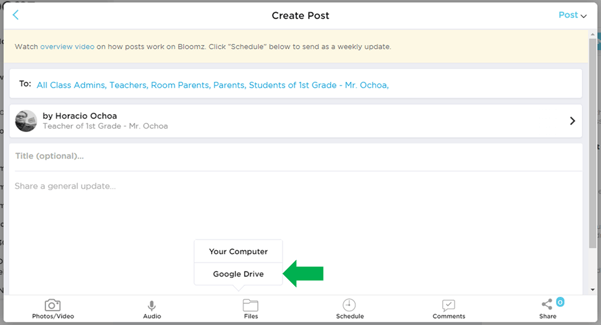
Single sign-on
Lastly, new Bloomz users can also use their Google Classroom credentials to create and sign in to their Bloomz account
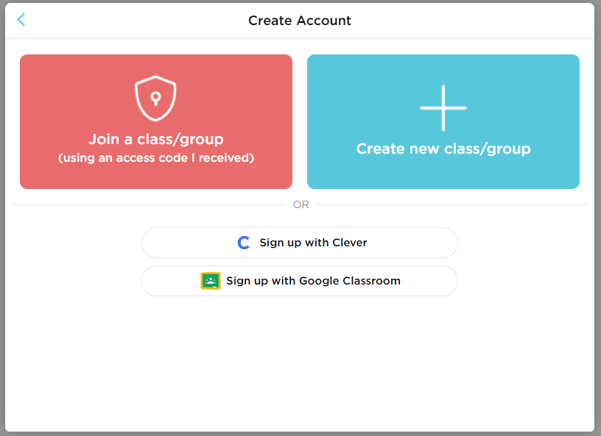
Give these new features a try and let us know what you think in the comments below.



