Combining Other E-Learning Tools With Bloomz
by Jude Miqueli, on Jul 10, 2017 7:09:18 PM
In my classroom I integrate technology Montessori style. Traditionally Montessori did not incorporate technology but at my school we include it as an option since technical literacy is an important skill valued in society. Students get blocks of open work time and a checklist of goals to accomplish. Everyone completes the work at their own pace. Technology is a weekly goal in my class. During these blocks of work time my students independently use a popsicle stick system to take turns accessing two computers for 20 minute intervals.
My top 5 visited sites from the 2016-2017 school year were Google Earth, Tynker, Permadi Kaleidoscope Painter, Scholastic Electoral Challenge Game, and Kidz Search.
Each one of these sites can be a tech/literacy integration when a student utilizes the Bloomz Digital Portfolio feature. Check it out!
- Google Earth : Geography has never been more exciting than with Google Earth. My students research a continent and country each year. With the Google Earth tool they are able to zoom in on real places as part of their research. Reading maps and typing in destinations adds to literacy skills. Once a student locates a place they want to study, take a screenshot of it. Post that image in their Bloomz portfolio and instruct the student to type a paragraph detailing facts about that specific location directly in their portfolio. I taught 2nd graders how to save an image to the desktop and post it in their Bloomz portfolio with writing. They can do it!
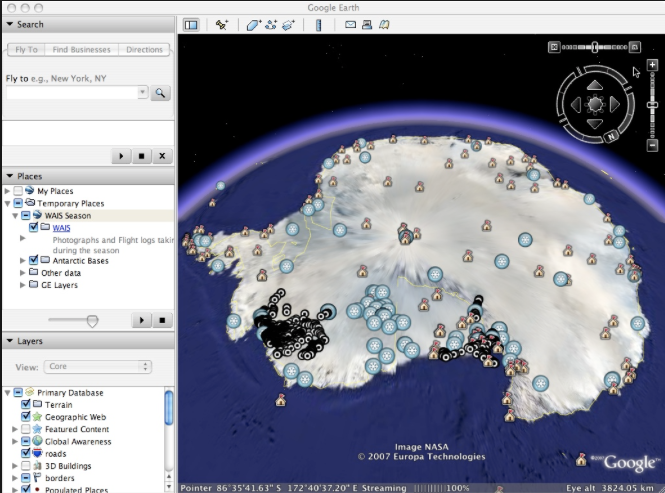
- Tynker : This coding for kids website was a hit last year! Some skills acquired with the use of this site are fine motor, directional skills, reading, spatial awareness, and computer programming. You can download projects from this site and upload them to Bloomz student timelines. Students then type in their portfolio to describe the project. Ask them to write what they like about it, what was challenging, or what they want to do next with this project.
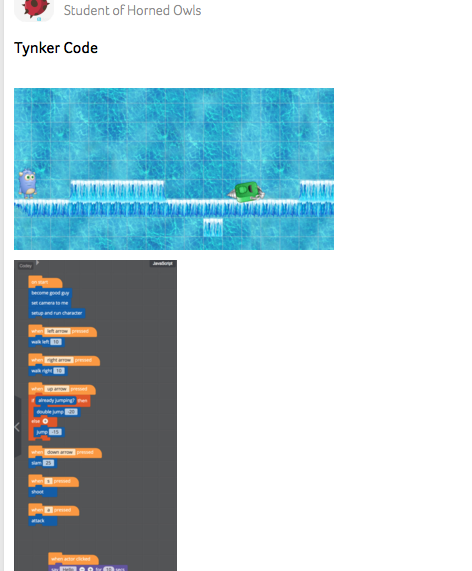 2nd Grader's Coding Project
2nd Grader's Coding Project
- Electoral Challenge Game : This Scholastic News game integrates math, literacy, government, and technology. Students played this game well after the election! In fact, they visited this site all year. It was such a fantastic tool to teach students about the names of states, adding on, number fluency, and the electoral college. Students click on states and try to get to 270 votes before their opponent. In doing this they look at their score and try to click on states with greater values of votes. They are constantly adding on in their heads to try to win. Once the student completes the game, take a screen shot and instruct the student to type a paragraph detailing their strategy in winning the election. One second grade student knew how many electoral votes their were for each state! This is a sure fire way for elementary students to impress their parents at the dinner table.
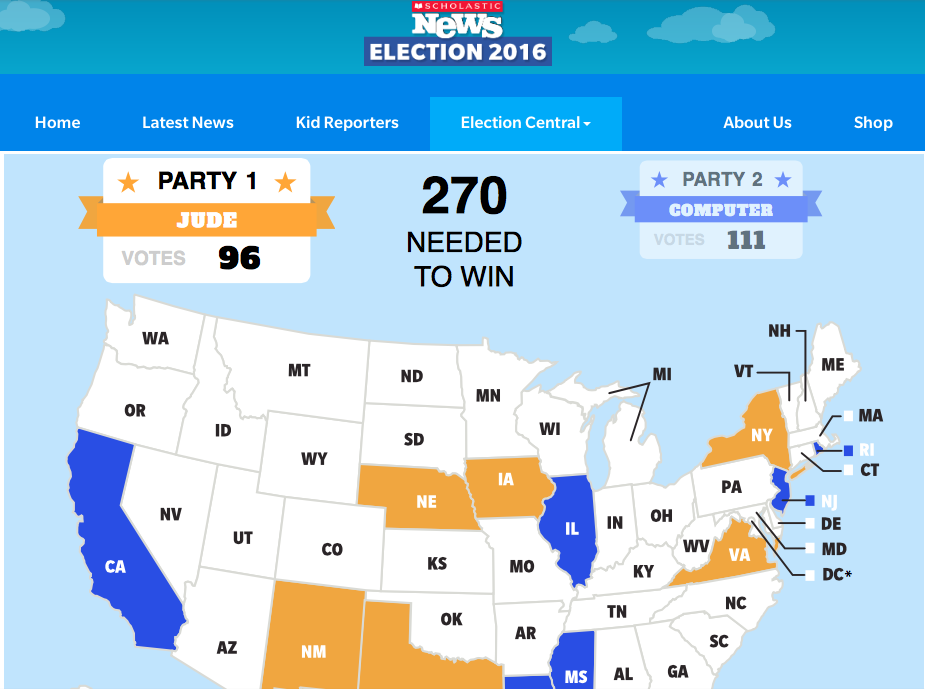

- Permadi Kaleidoscopte Painter : This art/tech/literacy integration excites visual learners. When I showed my class this website they were so intrigued. My students just couldn't believe the got to do it. It was almost too good to be true! I found this tool on the Bloomz Blog for Mother's Day. It was such a feel good addition to the student portfolios. You can use it any time of year. Students make digital flowers, upload to their portfolios, and type a message to a parent or guardian.
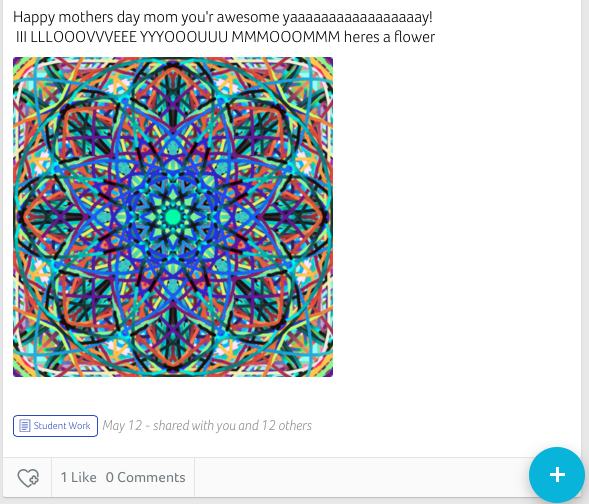
- Kidz Search : This kid safe search engine is integral to much of the tech fluency my students develop. They use it to look up everything without the nuisance of advertisements or danger of unsafe websites. Since it is in our human nature to be inquisitive there are times when my students just simply want to look up something online. It might not be for a specific project or anything I have assigned. I want to encourage this behavior because I believe it fosters independent problem solving and computer literacy. To tie this activity to literacy I ask students to document in their Bloomz portfolio what they looked up on Kidz Search and why. Students can upload a picture and type a paragraph or list using descriptive adjectives. When parents see what they've posted they have an idea of their child's interests and classroom engagement.
Teachers are already using technology in their classrooms. When students are engaged in Elearning it is easy to drag and drop, screenshot, or upload something directly to the student's Bloomz timeline. Student's can even do that themselves. When students add to their own portfolios it has deeper meaning and value to them. Students take ownership of their work and look back on it to reflect and feel proud of their accomplishments.
Do you have websites that were popular with your students last year? Please share them in the comments below.



