Systemize Your Communication
by Jude Miqueli, on Oct 19, 2017 3:50:58 AM
Posts, announcements, alerts, and messages are four distinct avenues of communication on Bloomz. Each method has a specific purpose. In order to be consistent across grade levels follow these best practices for each communication tool.
Posts: Post quick updates on what students are learning in class or share a photo to keep parents in the know. Posts are perfect for sharing bits of information and receiving feedback from parents through comments. Teachers can enable or disable parent comments. If a parent does comment, teachers can private reply in a message. Think of posts on the newsfeed as your virtual parent board.
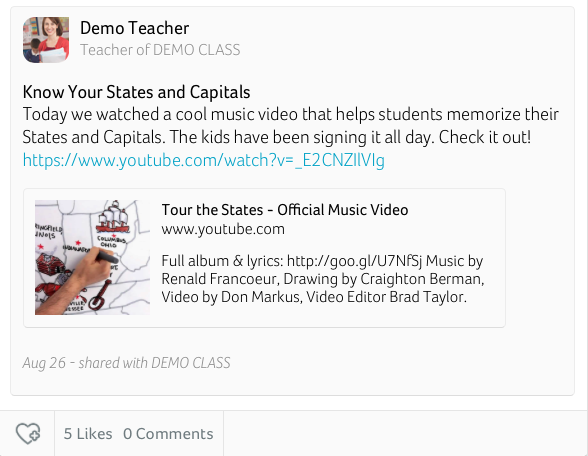
Announcements: Make an announcement to remind parents about an upcoming test or field trip. Announcements will stay at the top of Bloomz Home screen for a specified period of time. Decide how long you’d like it to be pinned to the top and it will be the first thing parents see. Teachers can make an announcement to a class or a group.
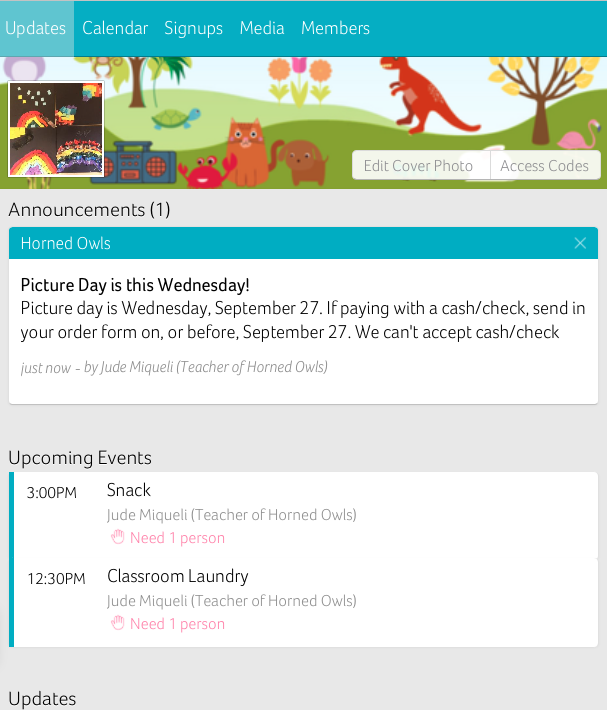
Alerts: Immediately alert your class or school parents. These are urgent messages which will be sent through email, push notification, and in app notifications. Examples of an alert include power outages, snow closures, or bear sightings.
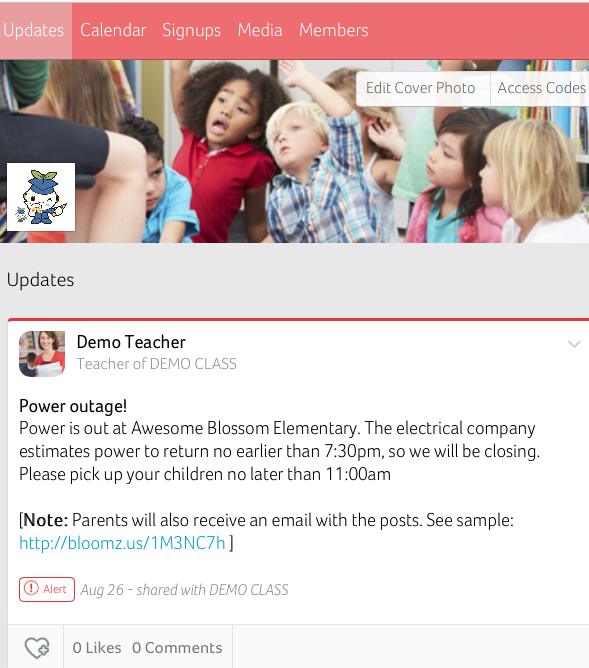
Messages: Use direct messaging for personal conversations with parents. You can message any particular contact in your contact list or engage in a group chat. Messages are best kept for specific discussions that directly involve one person or a group. Send a message when you need a response and wish to engage in dialogue about the topic.
With messaging, announcements, and alerts teachers can view read receipts. You can see how many members of your class/group, viewed the post/announcement/alert that you made to your class/group. Each update in the feed will show the viewed count in addition to the comments and likes. As you streamline your communication types to these different avenues parents will navigate the app with ease and receive information through multiple pathways.
Which of these features do you like the most? Please tell us in the comments section below.



