Welcome New Parents!
by Jude Miqueli, on Oct 25, 2017 9:29:35 AM
Welcome to Bloomz! Bloomz is a web based, IOS, and Android app for teachers and parents. Bloomz has a social media presence on Facebook, Twitter, and Youtube. Teacher mentors/ambassadors are there to help new users. Check out the Bloomz Teacher Facebook group for support and community. If you are a new parent user here are some pro-tips to help you stay informed about what is happening in your child's classroom.
Posting Updates and Messaging on Bloomz
Keep in touch with messaging! Bloomz has unlimited message lengths so users can communicate fully to groups, between teachers/parents, or just between parents! If you'd like to share an update or share photos with your class utilize the post feature. The photos shared through posts will be automatically saved in the group album.
Calendars and RSVPs
A calendar is located directly in the Bloomz app so information is always easily accessible to parents. Click on Calendar in the tool bar to see events in your child's classroom. Teachers have the ability to stream the calendar from their school's website to the Bloomz calendar so everything is in one place and parents won't miss an event. You might find school wide events or specific classroom events like an upcoming field trip in your Bloomz calendar.
Signing Up to be a Volunteer
Parents often want to help out in their child's class but are not sure how to go about it. With Bloomz simply click on Signups in your tool bar to fulfill the teacher's volunteer needs.
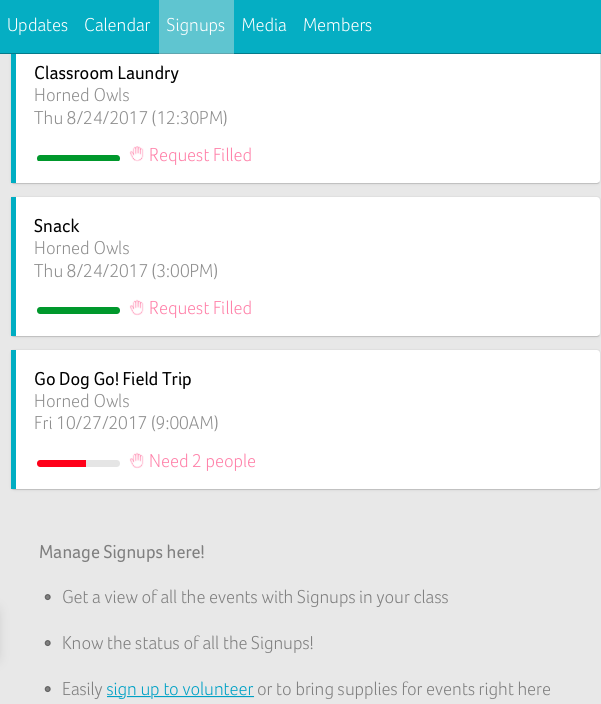
Signing up for Parent Teacher Conferences
When teachers and parents meet at conferences it inherently strengthens the parent-teacher partnership and is an important part of a child’s success in school. Parents are kept up to date on Bloomz so they come in to conferences with a well-rounded and informed view of their child’s classroom life. A convenient parent teacher conference sign up is located in the Bloomz app.
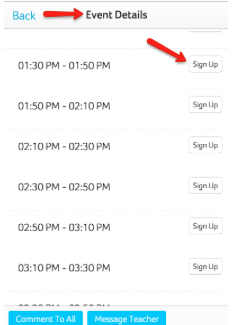
Student Timelines
Click on your child's name in the left side of the screen in your app. This is where you will find behavior awards and a portfolio of your child's work. Teachers administer behavior awards for individuals or groups of students. Parents receive notifications and can view a behavior report. Parents can like and comment on student work.
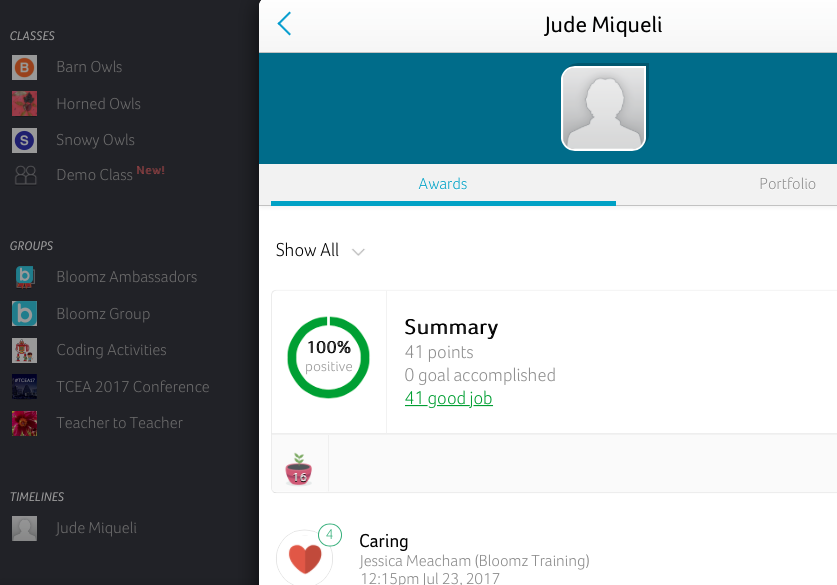
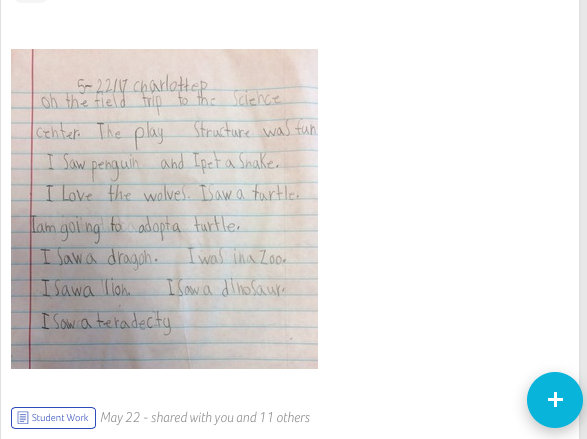
With messaging, posts, calendar access, and sign-up tools parents are more involved in the classroom community. The student timeline and behavior management system are features that give parents more than email has to offer. We hope you enjoy using Bloomz to connect with your child's classroom! If you are a parent, please share your thoughts about Bloomz and how it compares with other communication tools in the comments below.



