Behavior Management
All behavior-related communication
Bloomz' behavior-management features lets districts prevent negative behaviors and reinforce positive behaviors. Bloomz has everything you need to track, analyze, and reward students' behavior, both in the classroom or across the school. Enhance your school community through open communication and positive reinforcement.

Use Bloomz behavior tracking with any of the various age-appropriate themes (flowers, monsters, etc.).
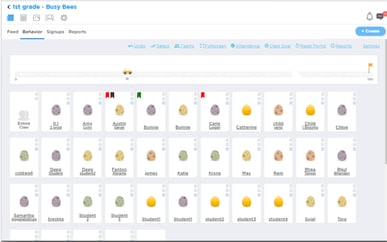 1a. Customize the interactions you want staff to track
1a. Customize the interactions you want staff to track
Set your own behavior standards at the classroom or school level and add a predetermined points value for each behavior.
1b. Track positive, needs work, or neutral behaviors
Each behavior can add, subtract, or leave unchanged the point totals from a cumulative record.
1c. Set goals and milestones and track against them
Set goals for your entire class and track progress against them. You can also determine when to reset goals (by completion or a specified interval).
1d. Multi-select
Award points to multiple students, teams, or the entire class. Bloomz attendance feature ensures you award points only to students who are present.
1e. Audio and Visual Support
Bloomz provides optional audio cues when points are awarded, plus animations to keep students engaged.
1f. Redeem Points
Have a school or class store? Allow students to redeem points earned.
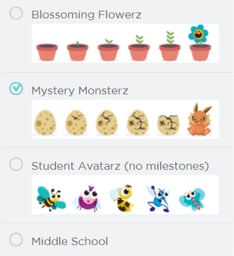
Visual cues show a students' progress towards the goal, with different options to meet students' preferences. Middle school mode uses each student's profile picture.
You can create different teams or houses of students for friendly competitions.
Set school-wide behaviors and flags and track trends via comprehensive and actionable reporting features.
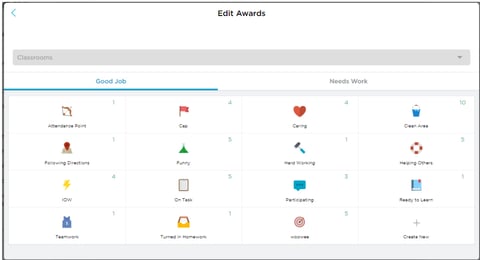
Flags are an easy way to provide feedback and rewards while keeping an eye on all students' behavior. Automatically award School Leadership milestones, automatically notify teachers about Tier II incidents, and generate an administrator referral notification if needed.
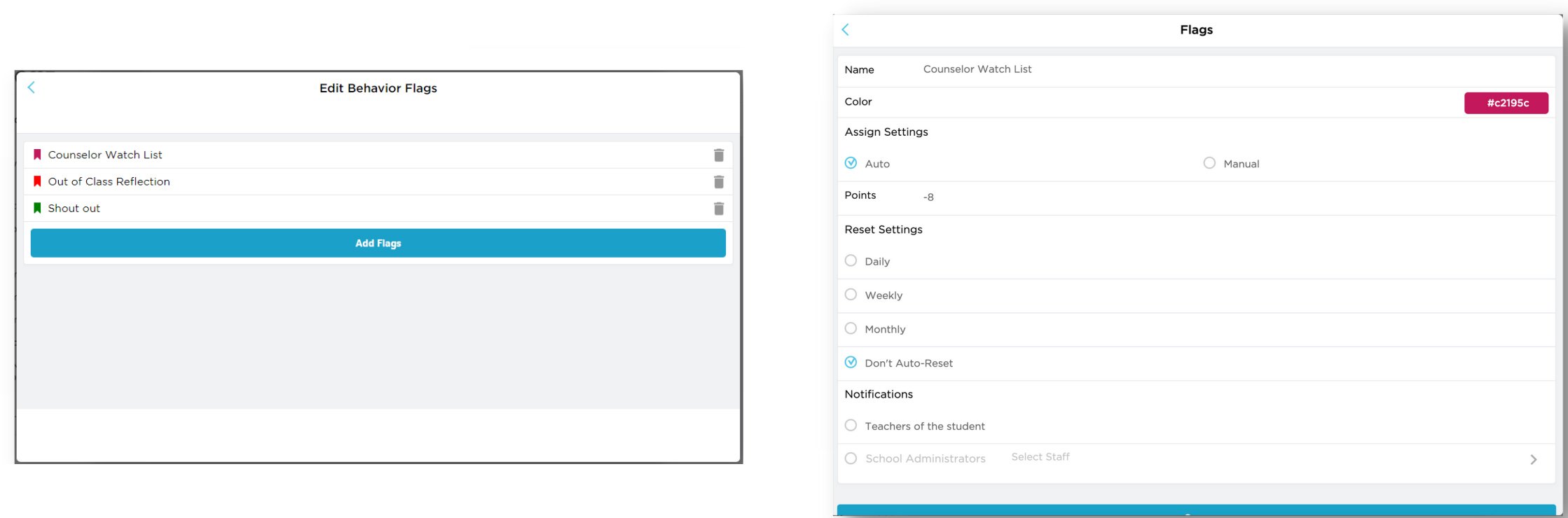
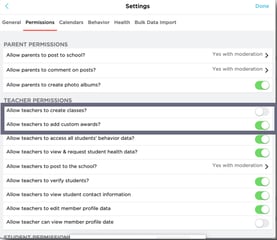
Administrators can allow teachers to capture behavior data for any student and also track the customizable locations where the interaction was observed. Analyze data using the behavior administrator reports. Administrators can protect the integrity of their standardized interactions while also allowing teachers to create their own classroom-level awards.
Administrators can analyze behavior data across classes, by staff, by students, by interactions, and by locations. All reports can be downloaded in a CSV file for further analysis.
 7a. Analysis by Classes
7a. Analysis by Classes
Analyze behavior trends across the school, organized by classes or staff, and drill into more granular detail to dig even deeper.
7b. Analysis by Staff
Ensure desired level of behavior tracking activity across staff members and evaluate positivity metrics therein.
7c. Analysis by Students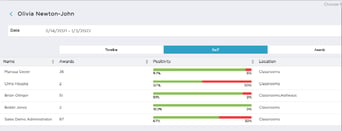
Use the Student report to organize and filter behavior metrics by grade level. Easily sort by Positivity %, Interactions, or Total Points. Drill deeper into single student profile to identify trends.
 7d. Analysis by Behavior
7d. Analysis by Behavior
Use the Behavior Type report to analyze data by specific behaviors or flags that you may wish to isolate. For example, assemble a list of students who have received awards aligned to your monthly SEL curriculum.
7e. Analysis by Location
Similar to behavior types, this report allows you to organize behavior data tracked in the various locations you might have customized for your school.
Bloomz
PO Box 6
Redmond, WA 98074