Get The Year Off To A Good Start
by Jude Miqueli, on Aug 10, 2020 5:03:53 PM
It's that time of year when we start thinking about setting up our Bloomz classrooms for fall. Here are the steps I took to transition to the 2020-2021 school year with Bloomz.
Step 1. Communicate to families that you will be archiving the class
I started the process by posting an update late July to let my parent group know I was going to be archiving the class the next day. Fifteen users viewed it and one hearted it. One parent messaged me and thanked me for the heads up. She mentioned they would be downloading the content that night. While thirty-two users hadn't viewed the post I did let them know on the last day of school that I would be transitioning the class in late July. With my future class on the horizon and this being the second notice I decided to move forward with the process.
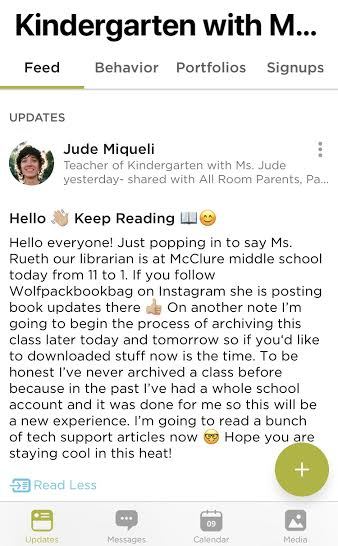
Step 2. Refer to Bloomz Class Archive Support Article
This was the easiest article to follow. Archiving happened so quickly it was like ripping off a bandaid! If for some reason I need to access last year's class it is still available to unarchive if I want, located at the bottom left of my navigation. For non-premium users check out the Transitioning to the New School Year support article to delete an existing class and create a new one. One perk of being a Bloomz Ambassador is you get a premium subscription. Become a Bloomz Ambassador for your school today!
Step 3. Create A New Class
An essential aspect to Bloomz app is that you can get a class up and running immediately. Technology professor and editor/author of over a hundred tech ed resources Jacqui Murray says in How To Evaluate Tech Tools You've Never Used In Less Than Seven Minutes, "If you can’t get the program up and running in about two minutes (not counting time required to register, upload classes, and personalize goals), it’s too complicated". With Bloomz there is a seamless set up for users because it resembles popular social media tools we already use like Facebook and Instagram. If it's new to you it will feel like second nature because of the familiar features.
Step 4. Organize Your Class
In Nelson Mandela's 8 Lessons in Leadership he states, "Appearances matter and remember to smile." This is something to reflect on as we organize our online educational spaces. What do you want the students and families to see, feel, hear, and experience emotionally in this space? Is it inviting? Memorable? Special? Places to start in Bloomz include:
- Upload your profile pic
- Add documents like important school forms to your page
- Schedule a welcome post for the first day of school with video, photo, or audio
- Add a calendar event for an orientation or meeting
- Invite parents
Every teacher has their own way to prepare a learning environment. There is no one way to do it. Check out Bloomz Ambassador Tim Price's recommendations on Starting the Year with Bloomz. Do you have a special way you start the school year with Bloomz? Please share in the comments below or tweet us @BloomzApp.
Join me on Tuesday August 11th 1PM PST for a webinar to guide new users in starting the school year off with Bloomz. We will walk through the features mentioned in this blog and others to get the year off to a good start:
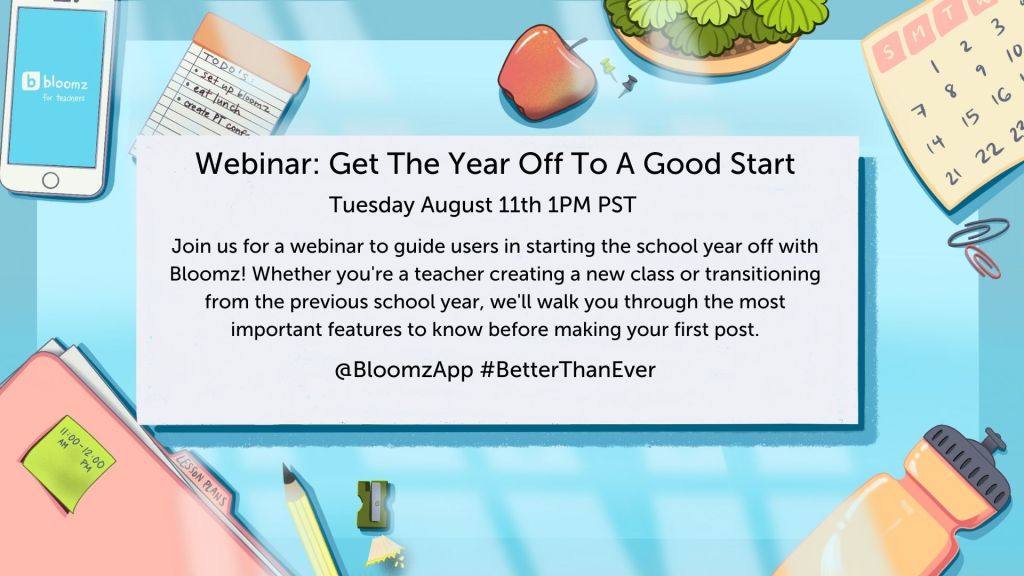
Jude Miqueli is a Bloomz Ambassador, Educational Technologist and Teacher certified in Elementary Education K-8, ESL, and Montessori.



