New! Class Archive and More
by Horacio Ochoa, on May 14, 2020 4:41:20 PM
Some things are worth the wait, and this is one of them. For some time, users have asked about a way to take old classes off their feed to close the yearly cycle. Well, the wait is over.
Last month we launched Class Archive, a new feature for Premium users so teachers can "close" a class, remove the content from their main feed and focus on the current year. To archive a class:
- Go to your class settings at the top of your class feed
- Click on "Archive" - at this point the class will be archived and removed from your left navigation.
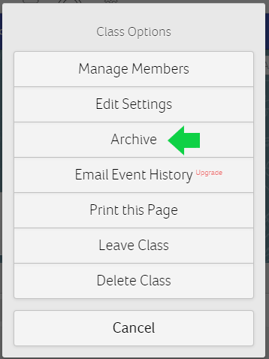
After you've archived a class, a new item will show at the bottom of your left navigation:
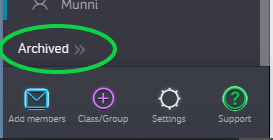
Clicking on "Archived" will show you the list of classes or groups you have archived in the past, from where you can also Unarchive the class, which will "open" it again and make it available from your main feed:
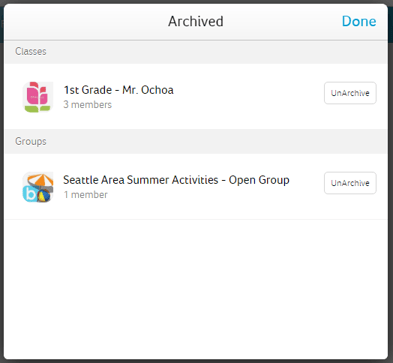
An archived class will also be removed from your parents' feed and they will no longer be able to access the content in it. If you want parents to keep the media in it, we recommend you let them know in advance, so they can go in and download any pictures or document they need (maybe post an announcement timed up to the moment you'll archive the class).
Other Improvements to our App
1. Members Tabs
We've made the Members page easy to scan and find what you're looking for by adding tabs for the different type of members (Parents, Students, Staff, Subgroups):
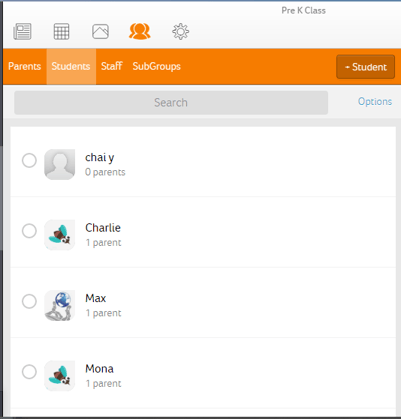
2. Calendar view
The premium calendar in our mobile app received a sleek update by adding a list of events underneath the monthly and weekly view, have you seen this?
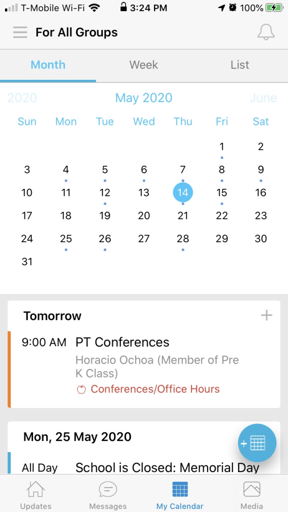
3. Student Portfolios
We've made several improvements to our Student Portfolios feature, like:
- Elementary, Middle and High School modes to the app
- Controls for student-to-student communication
- Moderation of students’ submission to their portfolio
- Ability for students to comment on other students’ work
- Ability for parents to submit work to a student’s portfolio.
All these changes are better summarized in this post: Using Student Portfolios to Help with Remote Learning
Please tell us what you think about all the updates we've made to our app in the recent weeks. But stay tuned, we have other great news coming to you very soon!



