Send Valentine's Day Cards to Students in Bloomz!
by Laura Briggs, on Feb 7, 2017 11:37:21 AM

Wait until you see these cute Valentine’s Day cards your students will love!
We created a set of Valentine’s Day cards that you can choose with various designs, that you can then post on your students’ timelines. Don’t miss sending these adorable cards to your students. You can also write or record a personal message to go along with the card if you would like.
It is very easy to access the cards and save them to your device or computer and then add them to student timelines. Here is how you do it:
Save the Cards to your device or computer
- On your device (iPhone, Android) use your browser to go to http://bit.ly/BloomzValentinesCardDesigns
- Hold your finger down on a design you would like to use and tap Save Image.
- Save as many as you would like.
Parents will be able to see the card. Check to be sure that your parents are associated with students so parents can see what is posted on the timeline (learn how).
Students can also view their timelines! Review ways to have students login here.

Adding the Card to Student Timelines
- Click on your class name in the left menu
- Click on +Create button in the Feed (on iPhone/Android click +) and select Student Work
- Click on For to Select the student
- Click camera icon and Choose Existing Photo to select the card you want to add
- Click Done
- Don’t forget to Record a voice message if you would like or type in a Title (optional) Happy Valentine’s Day (You can highlight and copy these words to paste in for the next student.)
- Type in a Description (optional) to add a nice message to the student
- Click Post
We know you will enjoy saving time (and trees!) by using these cute Bloomz character Valentine cards, and your students and parents will enjoy seeing them on their student’s timeline.
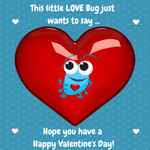
For what other occasions could you add an image to the student timeline? Sometimes for birthdays, teachers add a regular post so all can see the photo of the student and comment. This makes for great interaction within the classroom community. Adding a happy image for the 100th Day of School could also be fun! Sending a thank you to students for gifts or to parents who have helped in the classroom.
What are some other celebrations or occasions when you could add an image to student timelines? Let us know your ideas in the comments section below.



