Syncing Your Schoology Calendar with Bloomz
by Jude Miqueli, on Aug 4, 2020 10:58:48 AM

Upper and Lower Elementary students have distinct needs when it comes to integrating technology and school communication. The upper elementary and high school students can navigate educational apps to manage their own assignments and meetings. Lower elementary students, especially kindergarteners and pre-school students, rely heavily on caregivers to manage school communications. The Bloomz app benefits students and families from pre-school through high school. After school clubs, PTA, specials, and the special education department are also looped in to school communication with Bloomz. In specific regards to lower elementary students it would benefit working family members to use an app more like Bloomz to quickly connect with teachers, view video messages from the principal, comment, see pictures of classmates, download lessons, and find meetings. Sometimes best done on a phone, on the couch, at the end of a long work day.
Still administrators might be wondering if they can have both an LMS system like Schoology and an all encompassing parent teacher communication tool like Bloomz. Teachers can sync Schoology and Bloomz calendars/events to save time and navigate both apps but will families want to navigate two?
Last spring my administration implemented Schoology building-wide but I decided to hold on to my Bloomz class through the end of the year since we had been engaging in this community since August and it was going really well. It was a lifeline during the building closure. We were able to be together in our virtual classroom space and check in when the world changed. I told my families not to worry about multiple apps during this arduous time. I assured them that we could stick with Bloomz and I would provide them with everything they needed. Assignments were posted in the documents section, multiple points of contact were made weekly through messaging, behavior acknowledgements and student portfolios. Two-way communication was happening between families and teacher.
Because my administration wanted all of my meetings and events in the Schoology calendar I complied and synced my Schoology calendar to Bloomz. Thank you Bloomz for this functionality!
Here is how to do it:
First go to your Schoology Page
- Click calendar icon at top of your Schoology home page
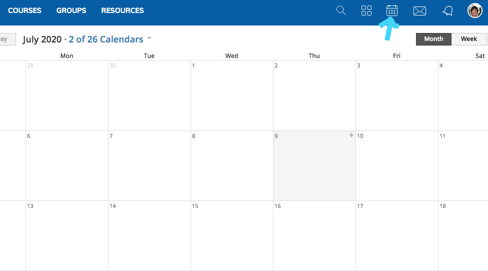
2. Click Export at the bottom of that calendar page
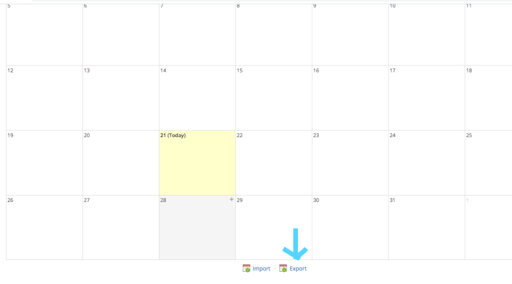
3. Click Share Calendar
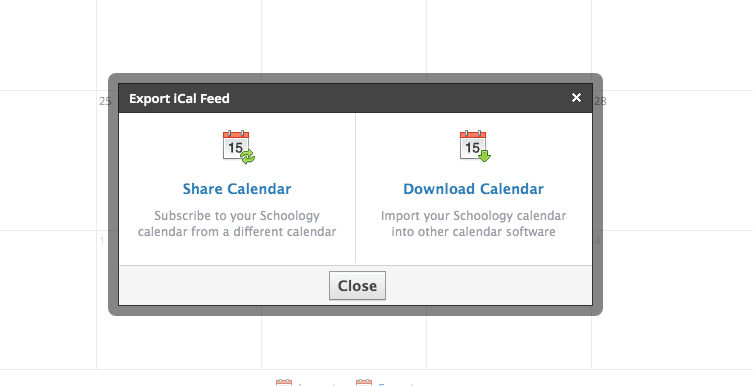
4. Highlight and copy URL
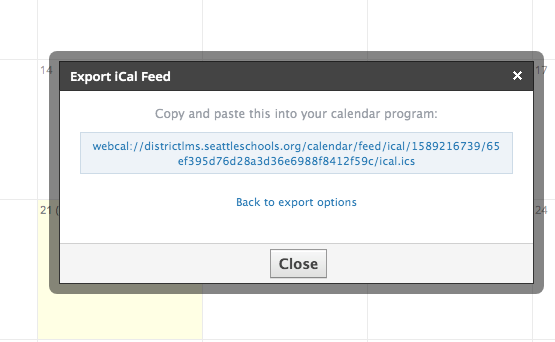
Then go to your Bloomz page
- Click Edit Settings
- Import Calendar
- Paste Schoology calendar URL
- Name and save your calendar and you're done!
I received feedback from parents with siblings in different grades and they prefer all the information to be in one place. Bloomz has everything a school community needs from assessment to instruction and beyond. The parent teacher sign-up tool is essential in scheduling conferences in an online or in-person school setting. Older students have the ability to message teachers on Bloomz to stay connected. In my opinion if you are going to choose just one app for a district or school, Bloomz is the way to go. But that doesn't mean you can't have two tools like Schoology and Bloomz synced!
For detailed info on syncing other calendars to Bloomz check out their FAQ page HERE Do you have experience syncing educational apps with Bloomz? Please share in the comments below.
Jude Miqueli is a Bloomz Ambassador, Educational Technologist and Teacher certified in Elementary Education K-8, ESL, and Montessori.



