Tips & Tricks- School Accounts
by Bloomz, on Apr 1, 2017 12:10:36 PM
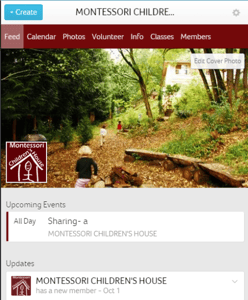
One of the questions I see often from our users is “I have multiple classes, and I want to be able to add an event to more than one class, rather than posting the same thing over and over.” Or, “We are having an all 4th grade party, and I want to create one sign up list for all classrooms. How can I do this?”
Bloomz is an amazing tool for the classroom, and can help any teacher better engage with their parent community. But why should it stop there? Each classroom is only a small snapshot of a larger community… the school community.
Bloomz currently offers school accounts as well as classroom accounts. At the school I work at, Bloomz started in one classroom and now every room has a page that is attached to our school account. Having your school set up on Bloomz makes parent engagement a breeze.
School accounts have all features of a class account. In addition, on the main navigation there is an extra tab called "Classes". This will list all of the classrooms that belong to the school. A Bloomz school admin will be able to access every classroom through this tab. If you are a parent, you will only be able to access the classes you have been invited to. If you are a member of a class, you will automatically become a member of the school community. No need to invite twice.
![]()
Before Bloomz, we had a school calendar printed out and posted on our website. We had a weekly newsletter, tons of printed flyers, signup sheets and online options, and endless email reminders of school events. To produce all of this, it took endless hours on the administration, who frankly, had way more important things to do. When we switched to Bloomz, all of that changed in an instant. We now have one person who is part time managing all of our communication through Bloomz.
Here is how we manage our school site…. (we are a Montessori school that serves infant through 6th grade)
- All school wide events such as curriculum nights or community potlucks are entered on the school calendar 1 week prior to the event. A reminder for the night before is set for each event.
- We attach all of our volunteer requests right to the event in Bloomz, making signing up seamless.
- All school calendar such as closures and in services are added at the beginning of the year with reminders for 1 day before event
- Anything that covers an entire program (such as our sharing schedule) is posted and sent only to the classes in that program.
- Posts are scheduled for the week on Monday to go out throughout the week. (we do a curriculum spotlight each day on our 5 programs)
- Cool happenings around campus are uploaded daily in real time
- We also have created a staff group that has all of our staff meetings, etc. with reminders built in 15 mins. before each event so the staff doesn’t forget. It also is an easy way to notify the program head about absences, or for finding subs.
- We have used the emergency alert 3 times last year alone, for school closures due to power outages. We used to call each family individually. This alone has saved us hours of time in a stressful situation, and also allowed us to keep families updated with posts for those that were struggling to get to their children.
We have had more parent participation and partnership than ever before. I cannot recommend a school account enough. Excited yet? It gets better! We (Bloomz) is currently running a special on their school accounts- NO COST! Here is the info-
Our school-wide product is currently in Beta stage, which means all features are live and functional, and we are testing it with many schools to better understand usage, needs and areas of improvement. Because of this, and as a token of appreciation for our Beta customers, we are happy to inform you we can set up your school at no cost for the full 2015-2016 school period. This means you can use our full Bloomz product at no cost to you for one full year.
Being one of our Beta customers has its privileges: you'll be one of the first customers to try this one-of-a-kind product that is sure to revolutionize how your school and teachers engage with parents. You will also have a chance to participate in the evolution of our product, providing early feedback and feature suggestions. Plus, you will receive preferential pricing for next year, when we release the product for everyone (our prices have not yet been defined). All we ask in exchange is that you help us with your feedback and recommending Bloomz to other colleagues and schools.
If you are interested in a school wide account, please fill out the form located in our Bloomz for Schools page.



