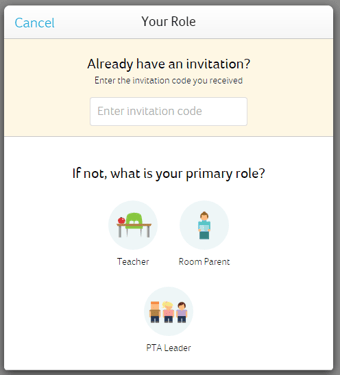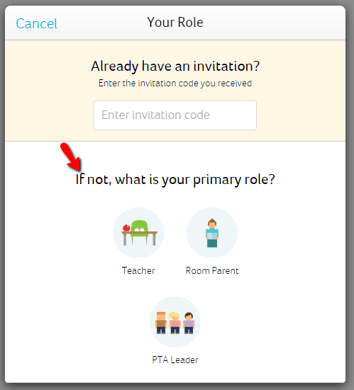Tips & Tricks - Signing Up On Bloomz
by Bloomz, on Jul 21, 2015 3:00:43 AM
User Question- "I am new to Bloomz, but I don't have an invitation code. Can I still sign up for an account?"
In short: Yes. When you click on "I'm New" to sign up for your free Bloomz account, you see a screen that looks like this-
At the top of the screen it is asking if you have received an invitation code. This is for parents that have been invited to a classroom and need to create their account, while being linked to their child's teacher.
If you are a teacher and want to create a class of your own, you will not have an access code. Don't worry, you can still sign up! Skip the invitation request, and start here. Click on the teacher icon![]() , and you are ready to create your account!
, and you are ready to create your account!
Next you'll only need your name, email address and a password of 8 characters. Nothing more to start your Bloomz account. Once you go in, don't forget to link your account to your school and create a class - even if you're still waiting for the new year to start, you can do this to get a head start on things. You can always go back and change the name of your class, create a theme (change colors) for your classroom and invite parents to it.
Go ahead, get started with a Bloomz account, give it a try with our Demo Class (available to all our users) and get ready for the next school year!