Using Bloomz with Zoom & Other Tools
by Jude Miqueli, on Apr 6, 2020 6:11:15 PM
In my most recent virtual staff meeting my principal proposed a ship metaphor to our crew. On a ship there can be rough waters. A captain has to take control of the wheel and ride out the storm all while managing competing and new elements. If our experience as educators could be related to staying the course and adapting to these waters, who are you on the ship right now? In my mind we were all on one ship together and it was called The Elementary School Building. We found out there was a virus on that ship so we all had to exit carefully, take care of ourselves, figure out our land legs and board a new unknown ship together called Remote Learning.
Through my adventure into this virtual school world I'm learning the specific needs of kindergartners and their families. There are way too many tech options at the moment and the landscape keeps changing. I've managed to sift through and find a few crucial components of technology to create the infrastructure for a remote kindergarten class. What is authorized by my school district is changing daily.
My kindergarten class had it's first Zoom at noon "Thankful Thursday and Show & Tell" April 2, 2020. I learned SO MUCH! There is no rule book out here folks. I desperately searched the internet for help on teaching kindergarten remotely and found nothing before I jumped in.
First off I chose noon because I thought the working parents might be able to take a quick lunch break and set their child up with the Zoom meeting. I created an event in my Bloomz class calendar and put the Zoom invite there. This event included a 15 minute reminder for parents. I also created a post a week in advance with the Zoom link so that parents could plan ahead. When I posted the idea on Bloomz parents responded with resounding enthusiasm in the comments. The children were so excited to get to see their friends. I also received a few Bloomz messages in the week leading up to our Zoom thanking me for creating the space.
Our physical classroom gave students a sense of place, belonging, and structure. It taught them who they were within a group. The conversations that happen in class gave students insight and they gained intelligence by observing peer interactions. I learned that this still needs to happen within the virtual live meeting for kindergarteners. They need to experience their core classroom connections. Within a classroom community there are duos and trios of personalities that make up and take up space. They become part of the fabric and we all miss them right now. That's why I want to allow friends to connect within my meetings. We all need their friendships. Creating opportunities for small groups to chat within the full group session just like we did at circle time is a new tech skill I'm learning. Silent cheers, raised hands, thumbs up still apply. Give a little space with everyone unmuted if possible to hear the general landscape and then pull back. You might hear someone yelling your name because they lost video. Kinders can't type or chat in the side column so you can't read the questions or know what they are thinking. You have to tap in and tap out with audio.
Overall using Bloomz to communicate with parents about Zoom was a huge success. After our meeting I went into the behavior section of my Bloomz classroom and gave everyone a Show & Tell award for sharing on Zoom.
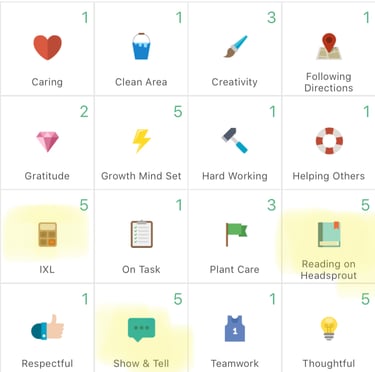
New awards since going remote are IXL and Reading on Headsprout. These are my two favorite supplemental apps for math and reading for kindergarten. Students love the colorful cute graphics and teachers and families can easily read the stats. I get an email whenever my students achieve certain milestones from IXL. In Headsprout I can see how long students read and which episode they are on. Awarding students in Bloomz for the work they do in these two apps has led to wonderful conversations with parents. When they receive an award parents thank me for the acknowledgement and tell me how good it made their child feel. Parents are also sharing student work with me in the messages and in student portfolios.
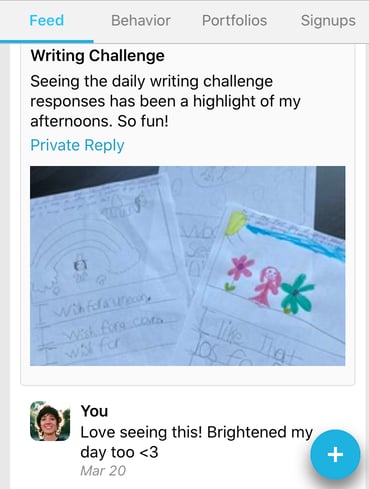
We need all the rays of sunshine we can get around here. Connecting with photos, videos, and virtual events on Bloomz are even more essential to the social-emotional health of our classroom communities during this global pandemic. I've pinned my YouTube channel at the top of my Bloomz newsfeed as an announcement and made the document section our resource hub. The idea is to keep things as simple as possible while parents of young children navigate this ever changing landscape of remote learning.
Do you teach K-2 right now? What tech tools are you combining with Bloomz to save you time and enrich your classroom community? Please comment in the section below. Bloomz is a school communication app designed to be a COMPLETE solution.



