Using Emojis to Make Your Text and Events Pop
by Laura Briggs, on Sep 7, 2018 11:32:48 AM
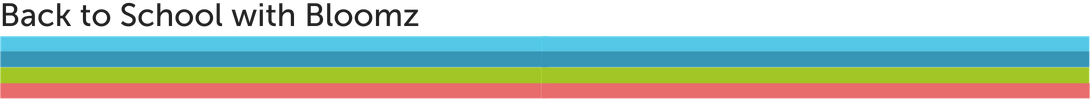

We all know about emojis on our phones and on Facebook. Did you know that you can type an emoji in any text field on a device or while on the computer? You definitely can, and we would like to show you how to add these unique characters while using Bloomz.
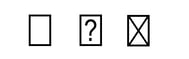
Sometimes instead of an emoji, possibly a rectangle or ? may appear. This occurs if the viewer does not have emojis installed on their device. They could also have a different version of emojis installed. To check to see if the devices to which you are sending have the emojis you are using, you can go to this site to see the possibly different versions of emoji sets along with operating systems: https://emojipedia.org/
[gallery ids="7883,7882" type="rectangular"]
There are several ways to use emojis while on a computer or laptop. You can find and copy emojis at https://emojicopy.com. There is also a Chrome Extension that you can add to your toolbar and click to launch a pop-up window where you can choose emojis to copy. You can also use the system on your computer.

Using emojis in your calendar events can really make your events more visible and clear to viewers. Adding the emoji as the first character of the event name will have the emoji symbol appear first. Emojis can be used in the name of calendar events, titles of posts
Emojis can also be used in document names, but they turn to blackline and no longer have color.
![]() The graphics in this article are used with permission of Tony Vincent, https://learninginhand.com
The graphics in this article are used with permission of Tony Vincent, https://learninginhand.com
Check out Tony’s website for more ideas on ways to use emojis within your communications.



