Behavior Management Just Got Even Better!
by Horacio Ochoa, on Sep 28, 2016 4:59:47 AM
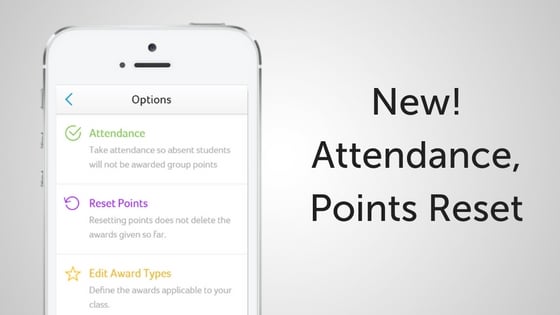
You may have noticed a few improvements in our behavior management tool the past couple of days as it was being rolled out to all our users, another way we are always working on making our amazing features even better!
Here is a summary of the improvements we introduced:
1. Attendance
Now you can use Bloomz to take attendance in your classroom, and it’s really easy! To do this, click on the “+” (“+ Create” on your desktop) and select “Awards”. Then, click the link to “Options at the top right of your roster panel – this will bring another menu with the “Attendance” option at the top. Click on it. This will bring your roster list with everyone present by default. Tap on any of them to mark as absent and hit “Save” – Done!
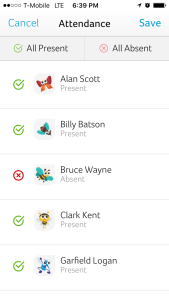
2. Points reset
Teachers sometimes want to reset all students’ behavior points to level set or start a new period anew. This is now possible on Bloomz, and similarly to Attendance, you can find in the behavior section. To do this, click on the “+” (“+ Create” on your desktop) and select “Awards”. Then, click the link to “Options at the top right of your roster panel – this will bring another menu with the “Reset Points” option. Click on it. This will again display your roster list with everyone selected to reset points by default. Tap on any of them you don’t want to reset points and click “Reset” – Done and done!
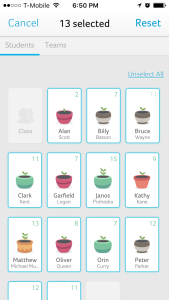
Notice that resetting your students’ points will not take away the awards given so far, which are still viewable in the student’s timeline. It just restarts the points for everyone selected back to zero.
Firefox!
Also new, we have just added Firefox support to our web/desktop experience. Now you can use any browser you prefer to log in to Bloomz and communicate with parents from your desktop or laptop!
We hope you are excited about these new additions to our app, we have more news coming to you in the next few days, so please check back to see what’s new! Bloomz PBIS behavior management tools are designed to be simple and easy to use.

Thank you,



