Proving Professional Development with Bloomz
by Jude Miqueli, on Jul 6, 2017 5:01:31 PM
Bloomz offers a multitude of ways in which to engage in professional development. If you are using Bloomz with your class you are receiving a hands on experience in the fast growing field of technology in education. Your principal or director should know about your professional development! What I've learned from utilizing the mobile app and engaging in webinars, is that a screen shot is your friend.
To start, there are professional development and conference resources in the Bloomz support center.
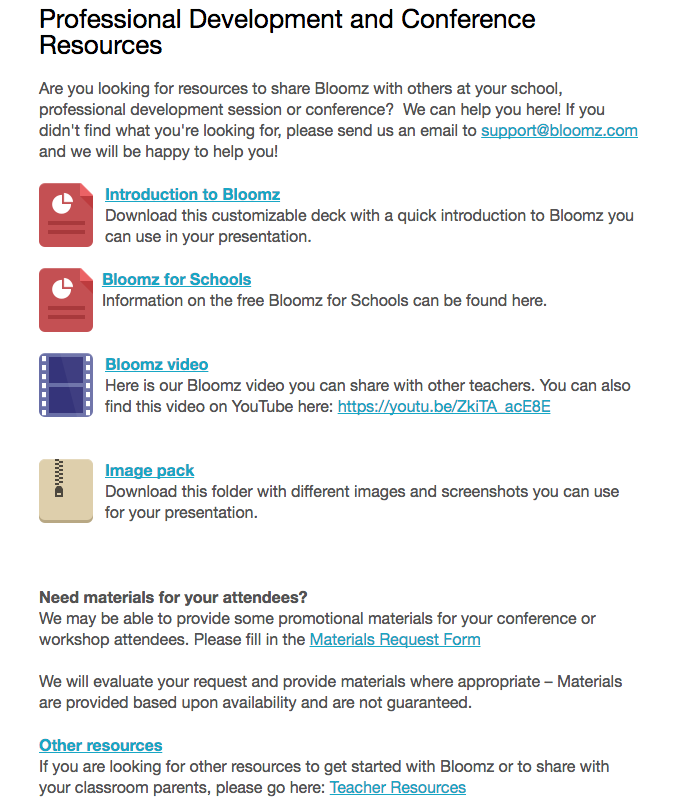
If you need materials for a workshop, presentation, or even a small group meeting you can request them from Bloomz!
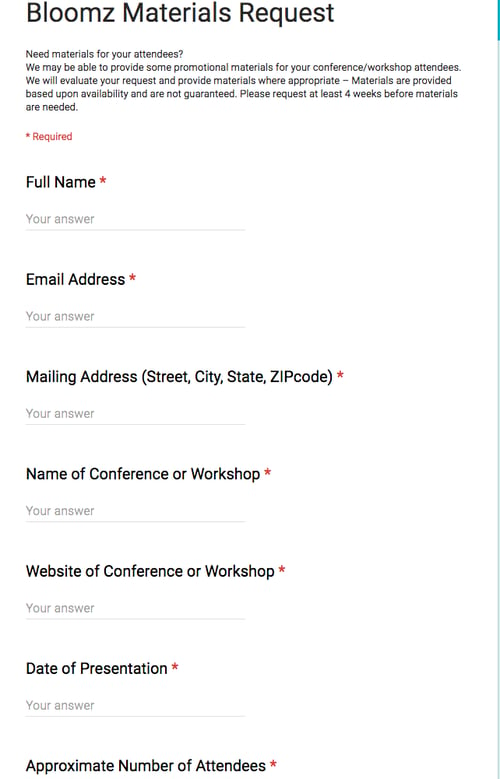
If you become a Bloomz Ambassador you will have ample opportunities for professional development and you will receive certificates for proof.
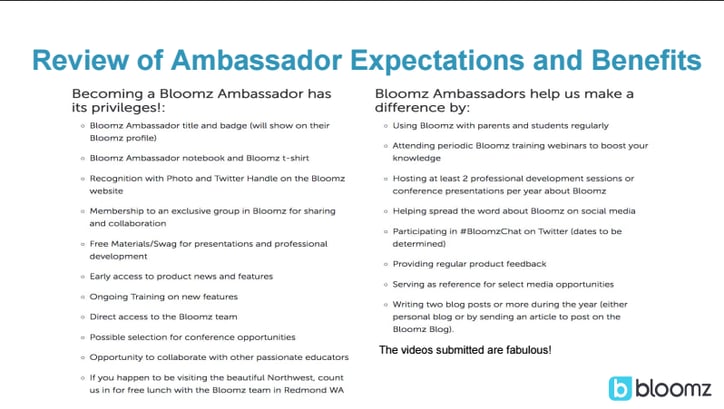

If you aren't an ambassador but you still participate in PD you might attend a webinar through Bloomz. In the event the webinar does not offer a certificate, you can use the "Print Scrn" button on a PC and "Command Shift 4" for Mac to take a screen shot. Every webinar has Power Point slides or documents that are shared by the presenter. Take a screen shot of a slide that contains the name of the webinar, the presenter, and the date. Print the screen shot, sign your name, and ask your supervisor to sign the page as well. Submit this document for proof of professional development or documentation for an evaluation.
If you have an evaluation coming up one way to show your engagement with your classroom community is to print all the posts you made to your class, posts you made to a parent, or print your message threads. This is done by logging in to the app on your desktop browser and doing browser print. For more specifics check out the Tips & Tricks in Bloomz Support. If any of these documents are too long you can copy and paste them into a Google or Word document and email it to your administrator.
Another option for showing you are engaging in professional development with Bloomz is to join the Bloomz Teachers Facebook Page. Teachers know a professional learning community, or PLC, is a group of educators that meet regularly, shares expertise, and work collaboratively to improve teaching skills and the academic performance of students. The Bloomz Teachers Facebook page is a virtual world for teachers to share ideas and strategies for the implementation of technology in our classrooms. It is essentially the PLC of Bloomz. If you join and click on "Members" on the right side of this screen. Take a screen shot of yourself within the group and print this document for proof.

Lastly, throughout the year Bloomz will notify you of your total saved time by utilizing the app. This is an impressive document to show your superior. It illustrates how much you engage with your classroom community. Bloomz makes communicating your success green and easy to share by simply clicking a button to email it directly to your principal!
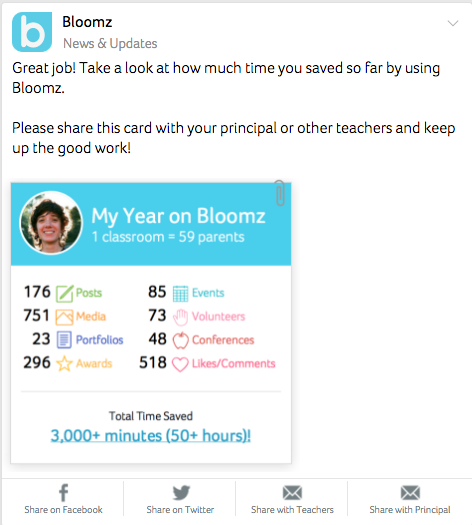
This data will come on demand with the premium product this year, according to Bloomz - something to look forward to!
Share any other opportunities you can think of for professional development in the comments section below.



